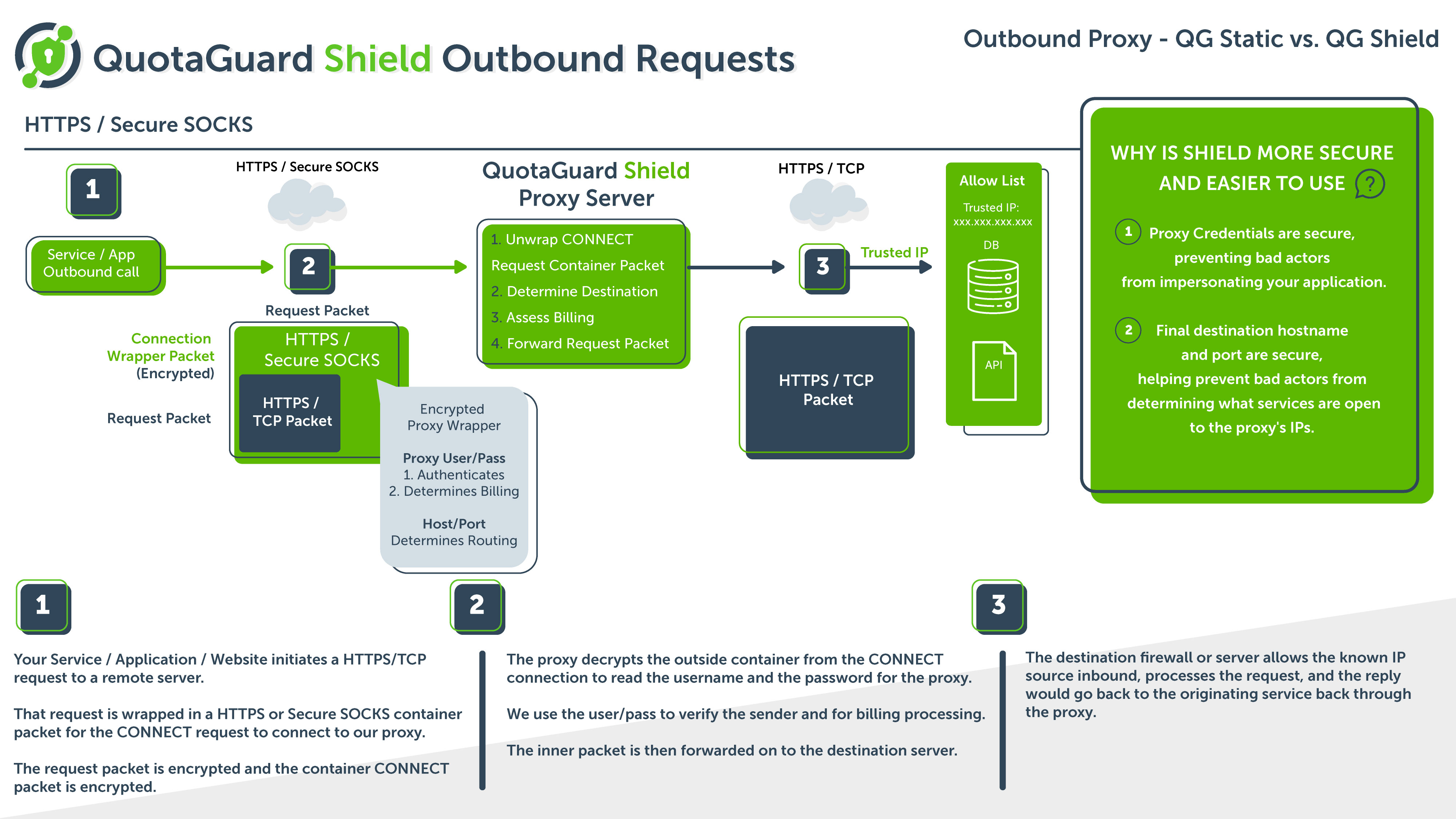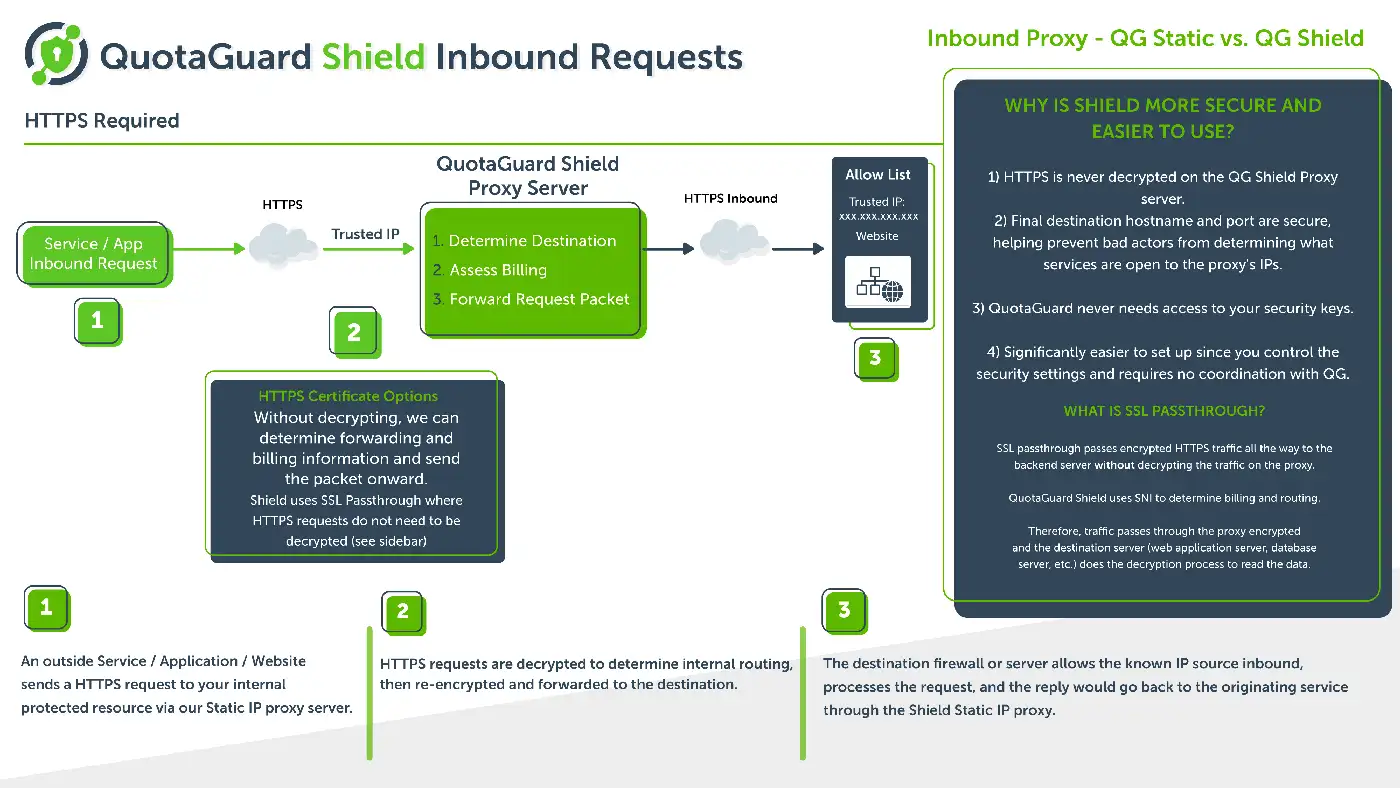The Difference Between SSL Termination and SSL Passthrough
With the introduction of QuotaGuard Shield on Heroku and on our Direct Service, we’ve had a few questions about the differences between QuotaGuard Static, which uses SSL Termination, and QuotaGuard Shield, which uses SSL Passthrough.
Please use this handy little cheat sheet to learn the differences between the two types of security methods when using our QuotaGuard proxies for your traffic.
QG Shield safeguards three pieces of sensitive information that other Static IP services leave vulnerable
Private SSL Certs
You never have to share your private keys with a third party, like QuotaGuard. As of 2018, 56% of security incidents stem from 3rd party data compromises.1
Sensitive Infrastructure Metadata
You never expose your source/destination hostnames, open ports, and running/accessible services and applications to malicious actors allowing them to map out your corporate network.
Static IP Proxy Credentials
You never route any IP Proxy credentials unencrypted for hackers to steal and impersonate your traffic through your trusted Static IP’s.