How to Change Password of a Single Subscription
Table of contents
If you need to rotate the password for one of your QuotaGuard subscriptions (not for the QuotaGuard Administration Account), it can be done with one click.
Note: If you need to update the password for your QuotaGuard Administration Account, please see the steps outlined on how to change that password in the article Getting Started - Account Management.
Step 1: Log into your QuotaGuard Account.
Step 2: In the upper right dropdown, select the subscription with the password you want to change.
Step 3: Under Outbound Proxy, select Connection Information.
Step 4: Next to the password, you should see a yellow-ish rotation icon. Please click that icon to generate a new password for your subscription.
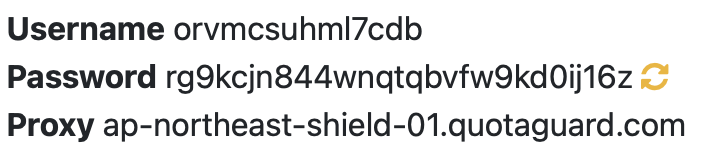
Note: When you rotate the current password, it will block access for the prior password. You will have to manually update your QUOTAGUARDSTATIC_URL or QUOTAGUARDSHIELD_URL.
Step 5: Manually update your QUOTAGUARDSTATIC_URL or QUOTAGUARDSHIELD_URL in your code or config files.
If you have any questions, or concerns about making this change, please contact us at QuotaGuard Support.